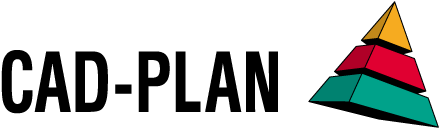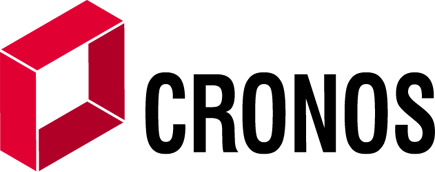
Product data management (PDM) for metal construction and facade technology
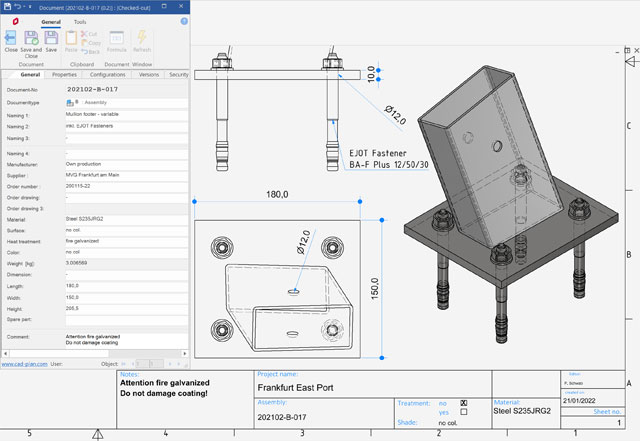
What is CRONOS?
CRONOS is a company-wide data management system that is used to manage company data. It is particularly simple to manage article-oriented project data and design drawings created with ATHENA, APOLLON, AutoCAD, or Inventor.
Layouts and individual part drawings from a design are displayed in a logical order, as well as all other project documents, such as Word, Excel, PowerPoint, as well as PDF files and many more. Even project-related e-mail traffic can be handled via CRONOS. This means that at all times, a project overview with drawings, product information, orders, invoices, and related communication is available.
CRONOS is an ideal solution for drawing management, archiving and document, product data and lifecycle management.

Any questions?
For more information, please call us on 069 - 800 818 0 or use our contact form.

Online Presentation
Let us show you CRONOS, we would be happy to answer your questions in an online meeting!

CRONOS for the Project Start
CRONOS is project-oriented and automatically creates a folder structure from a template when a new project is created. The folder structure can be set up company-specific or according to the project type. Folders for quotations, orders, documentation, correspondence or for construction are directly available to the whole team, if necessary already with subfolders. A user-friendly dialog asks for the project-related data. In this way, a consistent project structure is achieved across the company.
Regardless of the type of document, CRONOS is a starting platform in which documents and drawings can be created for a specific project and already provided with additional information. This makes it simple to locate documents in the future, such as in the case of special drawings from which elements are reused in subsequent projects.
Cronos is available in a number of different modules, including:
- Cronos Basis: Document management for general workstations without CAD: Management of company-related data, such as emails, Word documents, Excel spreadsheets, PowerPoint presentations, and PDF files, including Quickview.
- Cronos CAD: Document management like Cronos Basis, as well as management of CAD data from ATHENA, APOLLON, AutoCAD and Inventor.
- Cronos View: Data visualization, which is ideal in production.
- Cronos BOM: BOM creation within the CAD systems.
System requirements
The recommended system requirements depend on the CAD
system used or other applications that work with CRONOS data.
To use CRONOS, your computer system
should meet the following requirements:
|
Server |
Client |
|
|
Processor |
from 2.0 GHz |
from 2.0 GHz |
|
Operating systems |
–
(Windows 2008 R2)* |
–
(Windows 7 – x64)* |
|
Additional software |
With Linux additionally Samba for file access |
– |
|
Main memory |
> 4 GB |
> 4 GB |
|
Database system |
– MariaDB (>=10.3) |
– |
|
Hard disk storage |
– Approx. 500 MB basic CRONOS installation |
– |
|
Network |
>= 100 MBit (office workstations) |
|
|
Distributed locations |
>= 16 MBit DSL/VDSL/cable |
>= 16 MBit DSL/VDSL/cable |
* Use at your own risk. Systems are no longer
supported by Microsoft ®.